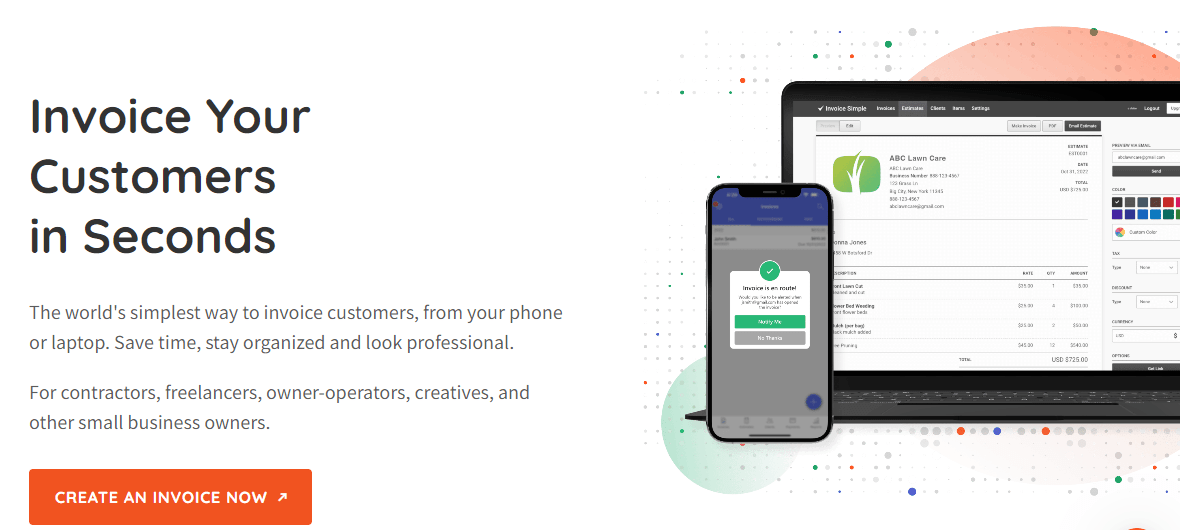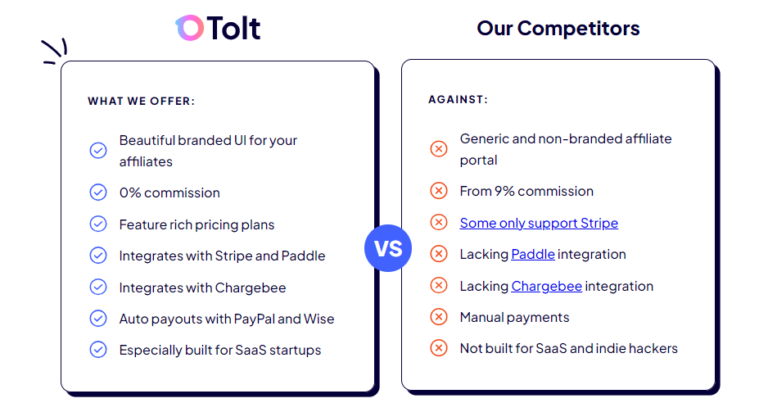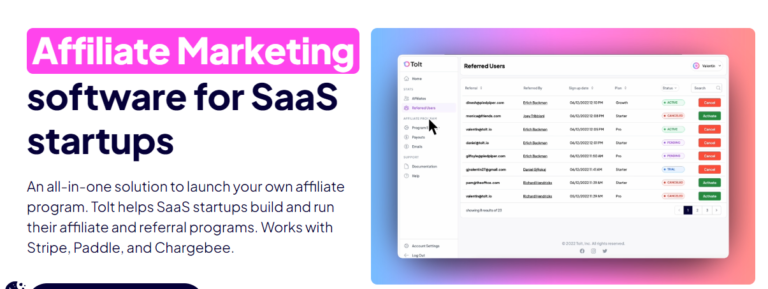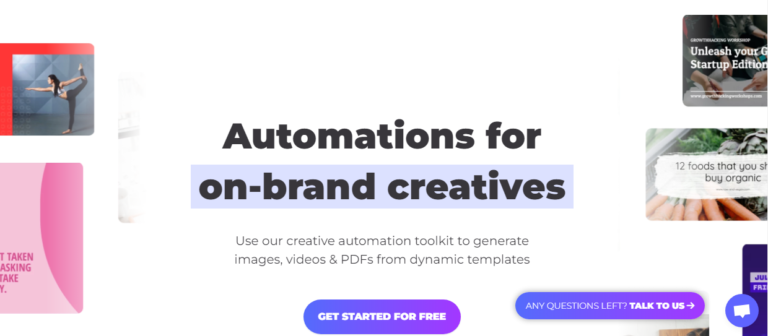Comprehensive guide to Invoice Simple Pricing, covering features, benefits, pricing plans, and frequently asked questions. Discover how Invoice Simple streamlines invoicing and simplifies your business operations.
Introduction:
In today’s fast-paced business environment, efficient invoicing is crucial for managing finances and maintaining client relationships. Invoice Simple, a user-friendly invoicing platform, offers a range of features designed to streamline your invoicing process and save you time. This comprehensive article will delve into the pricing details of Invoice Simple, exploring its various plans and benefits. We will also address common questions and concerns related to Invoice Simple pricing to provide you with a clear understanding of the platform’s value proposition.
Watch How Invoice simple Creates simple Invoices in Seconds!
Get Started With Invoice simple Today!
Understanding Invoice Simple Pricing
- Invoice Simple’s Pricing Structure: Invoice Simple offers a flexible pricing structure that caters to businesses of all sizes. The platform provides different subscription plans with varying features and costs.
- Factors Affecting Pricing: Several factors influence the pricing of Invoice Simple plans, including the number of invoices you need to send monthly, the level of customization required, and the additional features you desire.
Key Features Included in Invoice Simple Plans
- Professional Invoice Templates: Invoice Simple offers a variety of customizable invoice templates that allow you to create professional and branded invoices.
- Expense Tracking: The platform enables you to track your expenses and reconcile them with your income, providing a comprehensive overview of your financial health.
- Payment Reminders: Invoice Simple automatically sends payment reminders to your clients, ensuring timely payments and reducing late fees.
- Client Management: The platform helps you organize and manage your client information, making it easy to track their payment history and communication.
- Online Payments: Invoice Simple integrates with popular payment gateways, allowing your clients to pay invoices directly online.
- Time Tracking: For service-based businesses, Invoice Simple offers time tracking features that help you accurately calculate your billable hours.
- Reporting and Analytics: The platform provides detailed reports and analytics, giving you valuable insights into your business performance.
Invoice Simple Pricing Plans
- Starter Plan: The Starter Plan is ideal for small businesses and freelancers who need basic invoicing features. It includes a limited number of invoices, expense tracking, and payment reminders.
- Standard Plan: The Standard Plan offers more features than the Starter Plan, including advanced customization options, time tracking, and integration with popular accounting software.
- Premium Plan: The Premium Plan is designed for businesses with complex invoicing needs. It includes all the features of the Standard Plan, plus additional features like team collaboration, advanced reporting, and API access.
- Custom Plans: For businesses with very specific requirements, Invoice Simple may offer custom pricing plans tailored to their needs.
Comparing Invoice Simple to Competitors
- Invoice Simple vs. FreshBooks: are both popular invoicing platforms designed to streamline the invoicing process for businesses. While they share some similarities, there are key differences to consider when choosing the right platform for your needs.
Invoice Simple is often known for its user-friendly interface and affordability. It offers essential features like invoice creation, expense tracking, and payment reminders. It might be a good choice for small businesses or freelancers looking for a basic invoicing solution.
FreshBooks is a more comprehensive platform that provides a wider range of features, including time tracking, project management, and expense reports. It’s suitable for businesses that require more advanced invoicing and accounting functionalities. FreshBooks may be a better option for larger businesses or those with complex financial needs.
Key Differences:
- Features: FreshBooks generally offers more features than Invoice Simple, especially for businesses that need advanced accounting and project management tools.
- Pricing: Invoice Simple is often considered more affordable, while FreshBooks may have higher pricing plans for businesses with advanced needs.
- Target Audience: Invoice Simple might be better suited for small businesses and freelancers, while FreshBooks is popular among businesses of all sizes, including those with complex financial requirements.
Ultimately, the best choice between Invoice Simple and FreshBooks depends on your specific business needs, budget, and preferences. It’s recommended to evaluate both platforms based on your requirements and consider factors like pricing, features, and ease of use.
Get Started With Invoice simple Today!
2. Invoice Simple vs. QuickBooks: are both popular software solutions for managing invoices and finances. While they share some similarities, there are key differences to consider when choosing the right platform for your business.
- Invoice Simple is primarily focused on invoicing and expense tracking. It offers a user-friendly interface and is suitable for businesses that need a straightforward solution for creating and managing invoices.
- QuickBooks is a more comprehensive accounting software that offers a wider range of features, including invoicing, expense tracking, payroll, and financial reporting. It’s suitable for businesses of all sizes that need a robust accounting solution.
Key Differences:
- Features: QuickBooks offers a broader range of features than Invoice Simple, including payroll, inventory management, and financial reporting.
- Complexity: QuickBooks is generally more complex than Invoice Simple, requiring a steeper learning curve for users who are new to accounting software.
- Target Audience: Invoice Simple is suitable for businesses that primarily need invoicing and expense tracking, while QuickBooks is better suited for businesses that require a comprehensive accounting solution.
If you’re a small business or freelancer primarily focused on invoicing, Invoice Simple might be a good choice. However, if you need a more comprehensive accounting solution with features like payroll and financial reporting, QuickBooks would be a better option.
Benefits of Using Invoice Simple
- Increased Efficiency: Invoice Simple automates many of the time-consuming tasks involved in invoicing, saving you time and effort.
- Improved Cash Flow: By sending invoices promptly and receiving payments faster, Invoice Simple can help you improve your cash flow.
- Enhanced Professionalism: The platform’s professional invoice templates and branding options can help you create a positive impression on your clients.
- Scalability: As your business grows, Invoice Simple can scale with you, offering additional features and support as needed.
Get Started With Invoice simple Today!
Frequently Asked Questions
About Invoice Simple Pricing
What factors influence the pricing of Invoice Simple plans?
- The number of invoices you need to send monthly.
- The level of customization required.
- The additional features you desire.
Does Invoice Simple offer a free trial?
- Yes, Invoice Simple typically offers a free trial period to allow you to test the platform before committing to a subscription.
Can I customize my invoices in Invoice Simple?
- Yes, Invoice Simple provides a variety of customizable invoice templates that allow you to create professional and branded invoices.
How does Invoice Simple integrate with accounting software?
- Invoice Simple integrates with popular accounting software like QuickBooks and FreshBooks, making it easy to manage your finances.
Is there a phone support option available for Invoice Simple customers?
- Invoice Simple may offer phone support as part of their customer service options. It’s best to check their website or contact them directly for more information.
Invoice Simple Pricing Plans
What is the cost of Invoice Simple’s Starter Plan?
- The cost of the Starter Plan varies, so it’s recommended to check the Invoice Simple website for the most current pricing information.
Does Invoice Simple offer discounts for annual subscriptions?
- Invoice Simple may offer discounts for annual subscriptions. Check their website or contact their sales team for details.
Can I upgrade or downgrade my Invoice Simple plan?
- Yes, you can typically upgrade or downgrade your plan based on your changing needs.
Get Started With Invoice simple Today!
Using Invoice Simple
How do I create an invoice in Invoice Simple?
- The process for creating an invoice in Invoice Simple is generally straightforward. You can usually follow a step-by-step guide provided by the platform.
Can I send invoices directly from Invoice Simple?
- Yes, you can send invoices directly from Invoice Simple to your clients via email or other methods.
How do I track payments in Invoice Simple?
- Invoice Simple typically provides features to track payments, including payment reminders and payment history.
General Questions
Is my data secure with Invoice Simple?
- Invoice Simple generally employs security measures to protect your data. It’s recommended to review their privacy policy for more details.
Can I cancel my Invoice Simple subscription at any time?
- Yes, you can usually cancel your Invoice Simple subscription at any time, subject to their terms and conditions.
Get Started With Invoice simple Today!
Conclusion:
Invoice Simple is a powerful invoicing platform that can help businesses of all sizes improve their efficiency and profitability. By understanding the platform’s pricing structure, features, and benefits, you can make an informed decision about whether Invoice Simple is the right choice for your business.
Discover more from ZornSoftware
Subscribe to get the latest posts sent to your email.