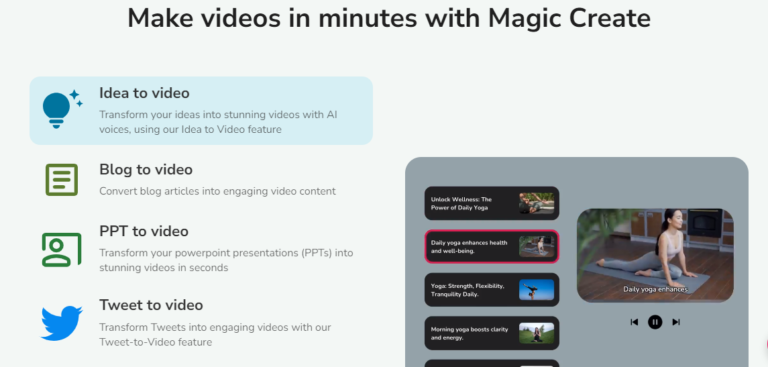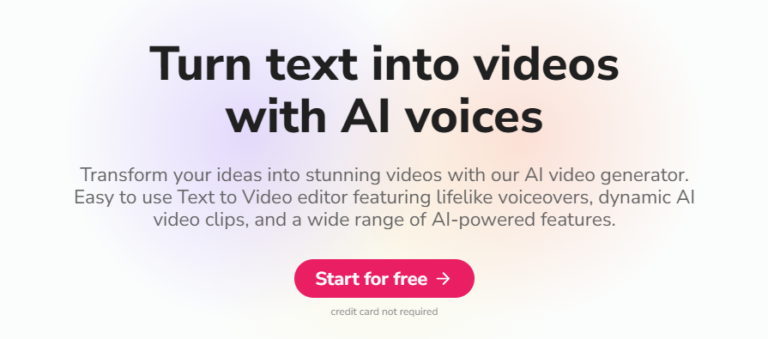Revolutionize your YouTube presence! This comprehensive guide dives into the thriving world of YouTube automation with AI, exploring its advantages, tools, strategies, and ethical considerations. Get ready to streamline your workflow, optimize engagement, and unlock explosive growth for your channel.
Building a Thriving YouTube Automation Business
The bustling landscape of YouTube demands a constant churn of engaging content. But navigating the intricate dance of video creation, editing, and audience engagement can feel like juggling molten lava with bare hands. Fear not, ambitious creators! Enter the transformative realm of YouTube automation with AI, where intelligent assistance paves the way for streamlined workflows, amplified growth, and a newfound freedom to focus on what you do best: captivating your audience.
1. What is YouTube Automation with AI?
In essence, YouTube automation with AI harnesses the power of artificial intelligence to automate various aspects of your channel management. From scriptwriting and thumbnail generation to video editing and audience engagement, AI tools step in as your tireless digital partner, handling the mundane tasks and freeing you to unleash your creative spark.
2. What Tasks Can AI Automate?
The AI arsenal at your disposal extends far beyond mere time-saving tricks. Let’s delve into the exciting array of tasks AI can tackle:
- Content ideation and creation: AI-powered tools can analyze trending topics, generate video outlines, and even draft scripts using natural language processing, paving the way for data-driven content that resonates with your audience.
- Video editing and optimization: Bid farewell to tedious editing sessions! AI tools can automatically cut out unnecessary footage, add transitions, and optimize visual elements, ensuring a polished and engaging viewing experience.
- Thumbnail generation: Eye-catching thumbnails are crucial for click-through rates. AI algorithms can analyze your video content and generate compelling thumbnails that entice viewers to dive in.
- SEO optimization: Struggling to crack the YouTube algorithm code? AI-powered tools analyze your video content and suggest relevant keywords, titles, and descriptions, maximizing your search discoverability. Such tools include; vidIQ and TubeBuddy.
- Audience engagement: Building a loyal community requires consistent interaction. AI chatbots can respond to comments, answer questions, and even personalize greetings, fostering a sense of connection with your viewers.
3. Tools and Resources for YouTube Automation Success:
Now that you’ve glimpsed the potential of AI automation, let’s explore the arsenal of tools at your disposal:
- Scriptwriting Assistants: Jarvis, ShortlyAI, and Jasper.ai are just a few AI writing tools that can craft compelling video scripts based on your chosen topic and target audience.
- Video Editing Tools: Kapwing, Lumen5, and InVideo offer AI-powered video editing features like scene trimming, auto-transitions, and background music selection.
- Thumbnail Generators: Canva, Snappa, and Adobe Spark utilize AI algorithms to design eye-catching thumbnails based on your video content and target audience.
- SEO Optimization Tools: VidIQ, TubeBuddy, and KeywordTool.io leverage AI to analyze video content and suggest relevant keywords, titles, and descriptions.
- AI Chatbots: ManyLive, ManyChat, and Drift help automate audience engagement by responding to comments, answering questions, and providing personalized greetings.
Watch how Invideo AI turns any idea into a video instantly!
Get Started With Invideo AI Today!
4. Keys to Successful YouTube Automation with AI:
Integration, not replacement, is the mantra for sustainable YouTube automation. Here are some key strategies to ensure success:
- Define your goals: What do you want to achieve through automation? Increased engagement, higher viewership, or brand awareness? Knowing your goals guides your tool selection and implementation.
- Maintain your creative edge: AI is a powerful tool, but it cannot replace your unique voice and personality. Use AI to streamline tasks and amplify your creative vision, not stifle it.
- Embrace human-in-the-loop: AI-powered suggestions are invaluable, but don’t blindly accept them. Use your own judgment and expertise to refine AI outputs and ensure authenticity.
- Track and refine: Monitor the impact of your automation efforts. Analyze metrics, gather feedback, and adjust your strategy as needed for optimal results.
5. Ethical Considerations:
With great power comes great responsibility. When utilizing AI, transparency is paramount:
- Disclose AI usage: Inform your viewers that you’re using AI tools in your video creation process. Honesty fosters trust and strengthens your relationship with your audience.
- Avoid misleading content: Ensure AI-generated content is factually accurate and ethically sourced. Don’t use AI to spread misinformation or manipulate your viewers.
- Prioritize human oversight: Remember, the ultimate responsibility for your content lies with you. Never delegate editorial control or creative decisions solely to AI algorithms.
6. Overcoming Obstacles: Common Challenges and Solutions
Integrating AI into your YouTube workflow isn’t a seamless transition. Prepare to encounter some bumps along the way, but be assured, solutions exist for each challenge. Here are some common obstacles and how to overcome them:
Challenge: Finding the right AI tools.
Solution:
- Identify your needs: Before diving in, define your automation goals. Do you need scriptwriting assistance, thumbnail generation, or SEO optimization? Knowing your focus helps you choose the right tools.
- Research and compare: Don’t blindly accept the first tool you find. Explore different platforms, read user reviews, and compare features and pricing. Look for free trials or demo versions to test them out firsthand.
- Seek recommendations: Reach out to fellow creators in your niche. See what tools they use and why they find them helpful. You might discover hidden gems through community insights.
Challenge: Learning how to use AI tools effectively.
Solution:
- Read tutorials and guides: Most AI platforms offer extensive documentation and tutorials to get you started. Utilize these resources to familiarize yourself with the features and functionalities.
- Join online communities: Connect with other users through forums and social media groups. Ask questions, share experiences, and learn from each other’s insights.
- Experiment and refine: Don’t be afraid to experiment with different tools and settings. Observe how each tool impacts your workflow and adapt your approach to maximize its effectiveness.
Challenge: Maintaining the human touch amidst automation.
Solution:
- Use AI to enhance, not replace, your creativity: Leverage AI for tasks like editing or data analysis, but keep your unique voice and personality at the forefront of your content. Inject your personal touch through commentary, humor, or storytelling elements.
- Focus on audience engagement: Foster genuine connections with your viewers. Respond to comments, host Q&A sessions, and participate in live streams. Show your audience that you’re more than just an automated machine.
- Prioritize quality over quantity: Don’t fall into the trap of churning out low-quality content just because AI makes it easier. Focus on creating valuable and engaging videos that resonate with your audience.
Challenge: Addressing ethical concerns.
Solution:
- Be transparent: Disclose to your audience that you’re using AI tools in your workflow. Transparency builds trust and strengthens your relationship with your viewers.
- Fact-check and source responsibly: Ensure all AI-generated content is factually accurate and ethically sourced. Don’t let AI tools lead you down paths of misinformation or manipulation.
- Maintain editorial control: Remember, you are ultimately responsible for the content you publish. Never delegate creative decisions or editorial control solely to AI algorithms.
By proactively addressing these common challenges and implementing the suggested solutions, you can smoothly integrate AI into your YouTube workflow and optimize it for long-term success. Remember, embrace the learning curve, adapt to the evolving landscape, and always prioritize ethical practices and human connection. With AI as your powerful partner, you can unlock your creative potential and build a thriving YouTube channel that truly resonates with your audience.
Why InVideo Should Be Your AI Partner for YouTube Automation
While the article outlines various AI tools for YouTube automation, it’s important to highlight specific platforms that excel in certain areas. Enter InVideo, a powerful contender in the realm of AI-powered video creation, offering unique advantages for your YouTube endeavors.
1. All-in-One Playground: InVideo isn’t just a single tool; it’s a comprehensive toolkit. From scriptwriting and video editing to thumbnail generation and voiceovers, it handles multiple aspects of video creation under one roof, streamlining your workflow and saving you valuable time.
2. AI-Powered Storytelling: Gone are the days of writer’s block. InVideo’s AI script generator crafts engaging video outlines and even full scripts based on your chosen topic, providing a solid foundation for your content.
3. Visual Magic: InVideo’s stock media library boasts millions of royalty-free video clips, images, and music tracks, allowing you to create visually stunning videos without breaking the bank. Plus, AI-powered editing features like scene trimming and transitions add polish and professionalism.
4. Audience Engagement Powerhouse: InVideo goes beyond video creation. Its built-in tools help you craft captivating thumbnails that attract viewers, generate SEO-optimized titles and descriptions for discoverability, and even respond to comments and messages, fostering a closer connection with your audience.
5. Budget-Friendly Options: InVideo offers a free plan that allows you to test the waters and get familiar with its features. For creators looking for more advanced functionalities, affordable paid plans provide a scalable solution without burning a hole in your pocket.
6. Easy-to-Use Interface: Even if you’re a tech novice, InVideo’s intuitive interface and drag-and-drop functionality make video creation a breeze. You don’t need to be a video editing whiz to craft professional-looking content.
7. Constant Innovation: InVideo is constantly evolving, adding new features and refining existing ones based on user feedback. This ensures you’re always equipped with the latest tools and trends to stay ahead of the curve.
Ultimately, the choice of AI tools depends on your specific needs and preferences. But if you’re looking for a versatile, user-friendly, and budget-conscious platform that offers a comprehensive suite of AI-powered tools for YouTube video creation automation, InVideo is definitely worth checking out. Give it a try and see how it can help you unleash your creative potential and take your YouTube channel to the next level.
Pricing at InVideo: A Scalable Solution for Every Creator
InVideo understands that creators come in all shapes and sizes, with varying needs and budgets. That’s why they offer a flexible pricing structure to match your specific requirements. Here’s a breakdown of their plans:
- Perfect for beginners and casual creators wanting to dip their toes into the AI-powered video creation world.
- Includes:
- 10 minutes of AI video generation per month
- 60 video exports per month (with watermark)
- Access to 2.5 million standard media assets
- Basic editing tools
- Collaboration with one team member
- Ideal for hobbyists and solo creators looking for more features and flexibility.
- Costs $20 per month (billed annually at $240, bringing the monthly cost to $15).
- Includes everything in the Free Plan, plus:
- 50 minutes of AI video generation per month
- Unlimited video exports (without watermark)
- 80 iStock media credits per month
- 100GB cloud storage
- Access to premium media and templates
- Team sharing features
- Designed for growing and established creators with professional needs.
- Costs $48 per month (billed annually at $576, bringing the monthly cost to $30).
- Includes everything in the Plus Plan, plus:
- 200 minutes of AI video generation per month
- 320 iStock media credits per month
- 400GB cloud storage
- Remove background feature for images
- AI script generation and automated text-to-speech
- Unlimited team members and team sharing
- Tailored for agencies and large teams requiring advanced features and custom solutions.
- Contact InVideo directly for personalized pricing and details.
- Offers dedicated account management, priority support, and features like white-labeling and bulk video processing.
Remember, you can always start with the Free Plan to explore InVideo’s capabilities before committing to a paid plan. And with their annual billing options, you can enjoy significant savings compared to the monthly rate.
So, choose the plan that aligns with your current needs and watch your YouTube automation journey take flight with InVideo!
FAQs
Q: Does YouTube automation with AI replace the need for human creators?
A: Absolutely not! AI is meant to assist creators, not replace them. It handles the tedious tasks, freeing you to focus on what truly matters: crafting engaging content, fostering meaningful connections with your audience, and injecting your unique perspective into your work.
Q: Can AI guarantee success for my YouTube channel?
A: While AI is a powerful tool, it’s not a magic bullet. Sustainable success on YouTube requires dedication, consistency, and a deep understanding of your target audience. AI can certainly optimize your workflow and amplify your efforts, but ultimately, your content and audience engagement are the key drivers of success.
Q: Is AI-powered YouTube automation expensive?
A: The cost of AI tools varies depending on their features and functionality. Many free and affordable options are available, and some platforms offer tiered pricing plans to cater to different budget needs. Remember, investing in reliable AI tools can ultimately save you time and resources in the long run.
Q: Are there any potential drawbacks to using AI for YouTube automation?
A: Overreliance on AI can lead to impersonal content and a disconnect with your audience. It’s crucial to maintain a human touch and ensure your voice and personality shine through. Additionally, some AI tools might struggle with nuanced topics or require careful training to produce desired results.
Conclusion
The landscape of YouTube is forever changing, demanding innovative approaches to capture audience attention and thrive. In this vibrant ecosystem, AI automation emerges as a transformative tool, empowering creators to streamline workflows, elevate content quality, and reach new heights of engagement.
But remember, AI is not a magic wand. True success lies in embracing it as a powerful partner, not a replacement for your unique creative spark. Experiment with different tools, find the perfect fit for your needs, and prioritize ethical practices and genuine audience connection.
With the right AI partner by your side, you can conquer common challenges, overcome obstacles, and unleash your creative potential on YouTube. Whether you choose InVideo or another platform, remember, the key lies in continuous learning, adaptation, and a commitment to crafting content that resonates deeply with your viewers.
So, step into the exciting world of AI-powered YouTube automation. Embrace the opportunities, navigate the challenges, and let your creativity shine through. The future of storytelling awaits, and with AI as your guide, you can craft narratives that truly captivate and inspire your audience.
Remember, the possibilities are endless. Take the leap, unleash your potential, and start building your YouTube legacy, one AI-powered video at a time.
Discover more from ZornSoftware
Subscribe to get the latest posts sent to your email.