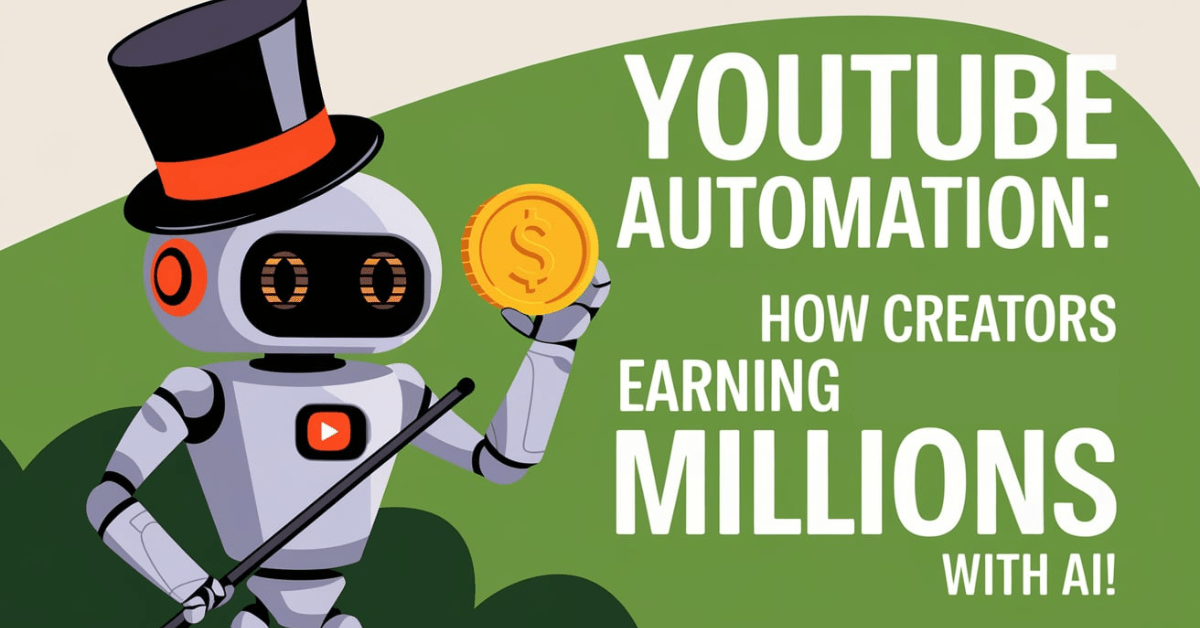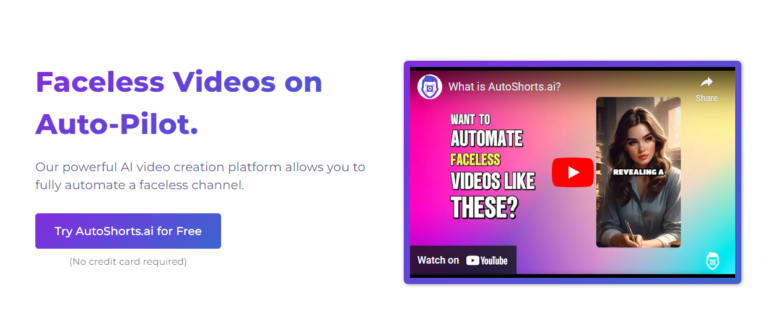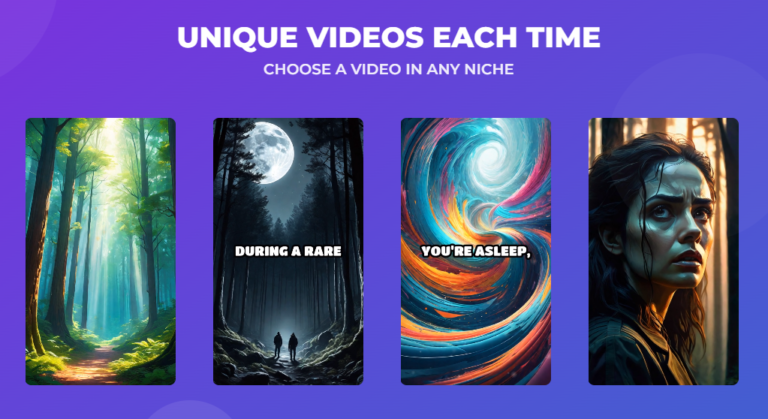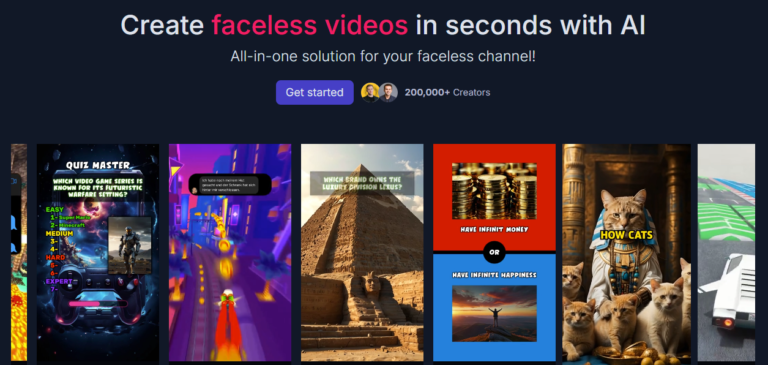Discovering the Best Automation Tools for YouTube Prosperity! Have you ever envisioned not only creating captivating YouTube content but also earning millions while doing so? Well, that dream is within reach, and the key to unlocking this potential lies in the world of YouTube automation. As the unrivaled titan of video-sharing platforms, YouTube has transformed how content is consumed and shared globally.
In this era of heightened competition, content creators are increasingly turning to automation tools to optimize their channels, streamline workflows, and maximize earnings. Join us as we explore the world of YouTube automation, uncovering its intricacies and understanding how savvy users leverage these tools to amass fortunes.
Understanding YouTube Automation
YouTube automation is a groundbreaking force for creators seeking to save time and generate income on YouTube. This innovative approach involves harnessing the power of AI tools and techniques to automate various tasks associated with creating, managing, and promoting YouTube channels and videos. These tasks encompass everything from employing bots to utilizing software applications that automate video creation, channel management, and keyword research.
The triumvirate of video creation, script writing, and SEO optimization — the cornerstones of a prosperous YouTube channel — can now be seamlessly handled by automation tools, liberating creators from the necessity of appearing on camera.
Exploring the Best YouTube Automation Tools
1. vidIQ — Unleashing the Power of Keyword Research and SEO Optimization
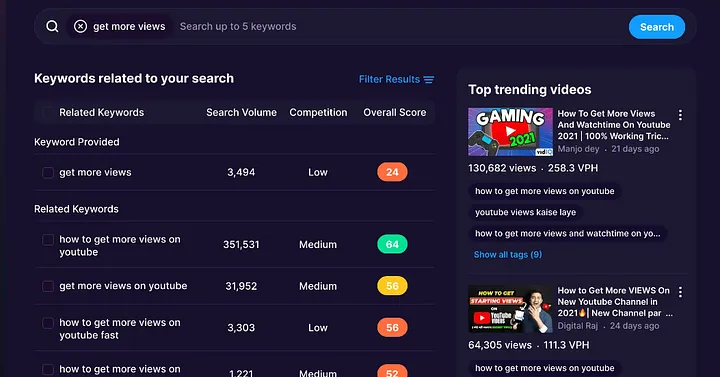
At the core of YouTube success lies keyword research, a fundamental aspect that optimizes video titles and descriptions to secure higher search result rankings. Enter vidIQ, an exceptional tool empowering content creators to identify relevant, high-ranking keywords within their niche. By optimizing video titles, keywords, descriptions, and tags, creators can ascend the search result ladder, attracting more views.
Employing a data-driven approach, vidIQ empowers creators to make informed decisions, ultimately propelling their channel’s growth and boosting viewer engagement.
Pricing: VidIQ offers various pricing plans, starting from $7.50 per month for the Boost plan. For more advanced features, the Pro and Boost+ plans are available at $39 and $415 per month, respectively.
2. Pictory AI and Synthesia AI — Redefining Video Creation
Pictory AI
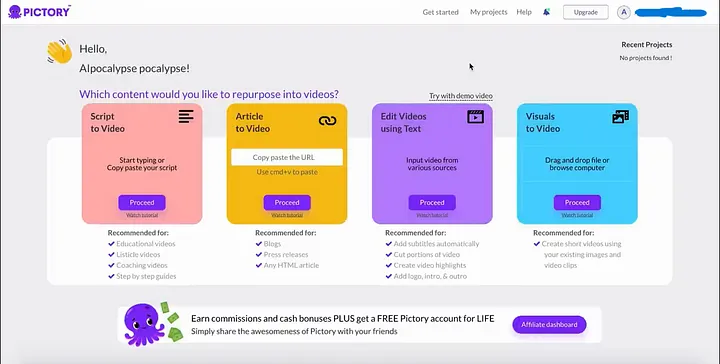
Pictory AI offers creators a seamless pathway to kickstart a faceless YouTube channel, automating video creation without the need for a dedicated video editor or scriptwriter. Synthesia AI, on the other hand, emphasizes avatars and text-to-video synthesis.
Pictory AI crafts engaging videos from scripts, providing customization options for templates, voiceovers, and stock footage.
Synthesia AI
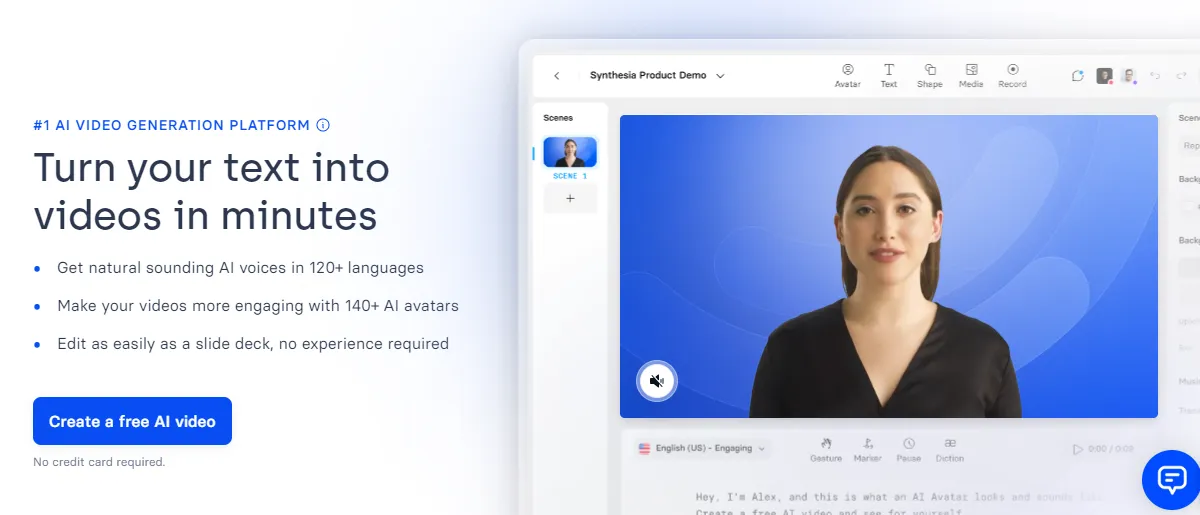
Meanwhile, Synthesia AI transforms text into speech using diverse avatars, allowing creators to synchronize lip movements and facial expressions, enhancing the overall production value.
Pricing: Pictory AI provides a free trial, and paid plans start at $29 per month. Synthesia AI offers a pay-as-you-go pricing model, with costs per video generated.
3. WriteSonic and Jasper AI — Elevating Script Writing
Writesonic
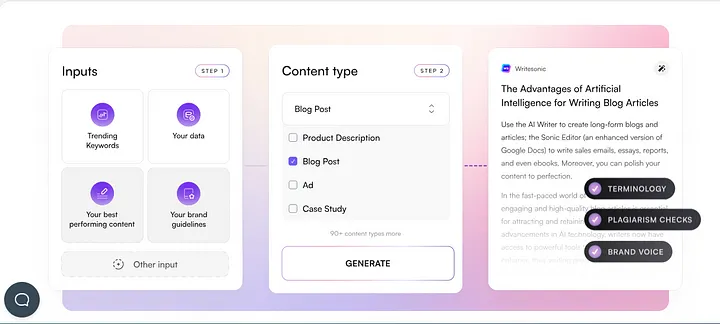
Is a scriptwriting powerhouse, generating 2000-word scripts in seconds with minimal editing required. Simply input a topic in 4–5 words, and watch as Writesonic effortlessly crafts engaging and amazing scripts for YouTube videos.
Jasper AI
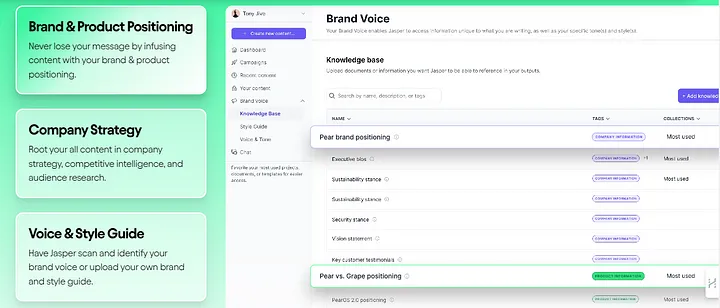
Akin to Writesonic, enables creators to produce compelling scripts at a staggering 5X speed, catering even to those without prior scriptwriting experience.
Pricing: Writesonic offers a free plan with limited words and paid plans starting at $16 per month. Jasper AI provides a 7-day free trial, and plans start at $39 per month.
4. InVideo AI: Why It’s Your Secret Weapon
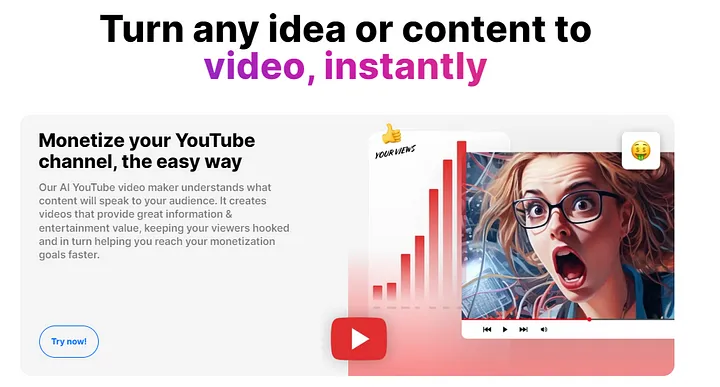
Ready to ditch the editing headaches and create stunning videos in minutes? InVideo AI isn’t just your average video editor; it’s a one-stop shop for crafting captivating content, even if you’re a total editing newbie. Here’s why InVideo AI deserves a starring role in your creative arsenal:
1. Effortless Workflow, Stellar Results: Ditch the steep learning curve. InVideo AI’s intuitive interface lets you whip up pro-quality videos with ease. No fancy editing skills required — just drag, drop, and customize. It’s like having a personal video editor at your fingertips!
2. Unleash Your Creative Beast: InVideo AI isn’t just about visuals. Let your inner wordsmith shine with its creative text format generator. Poems, scripts, emails, code — you name it, InVideo AI can craft it, adding layers of depth and originality to your content.
3. A World of Inspiration at Your Fingertips: Stuck on what to create? InVideo AI boasts a colossal library of over 8 million templates and stock footage. Pick a template, tweak it to your vision, and boom — you’ve got a stunning video foundation ready to personalize.
4. Time is Money, Save Both: Creating videos can drain your resources. InVideo AI automates the process, saving you precious time and money. No need to hire expensive editors or spend hours wrestling with complex software. This tool lets you be a video creation powerhouse without breaking the bank.
5. Always Evolving, Never Sleeping: The InVideo AI team never rests on their laurels. They’re constantly adding new features and improvements, ensuring you always have access to the latest and greatest video creation tools.
Beyond Convenience, Beyond Creativity: InVideo AI isn’t just about making pretty pictures. It’s your key to:
- Boosting Marketing Results: Captivate your audience, drive engagement, and watch your brand awareness soar.
- Generating Leads and Sales: Turn viewers into customers with compelling video content that converts.
- Educating and Training: Make learning engaging and effective with dynamic video resources.
- Creating Social Media Magic: Stand out in the noise with eye-catching video content that gets shared, liked, and loved.
So, ditch the video editing woes and embrace the InVideo AI revolution. It’s time to unlock your creative potential and conquer the world of video, one masterpiece at a time.
Watch now how InVideo AI turns any idea into video instantly!
Ready to give it a try? Head over to InVideo AI and unleash your inner video maestro!
InVideo AI offers three flexible plans catered to your needs and budget:
1. Free Plan: Ideal for experimenting and getting your feet wet, the Free Plan grants access to:
- 6,000+ video templates
- 3 million+ standard media library elements
- AI script generator and automated text-to-speech
- 10 minutes of AI video generation per week
- Up to 4 video exports per week with InVideo logo
- 1 GB cloud storage
2. Plus Plan: Perfect for creators starting their journey, the Plus Plan unlocks more features for just $20 per month (billed annually at $240):
- Unlimited video exports without logos
- 50 minutes of AI video generation per month
- 80 iStock media credits per month
- 100 GB cloud storage
- Collaboration with one team member
3. Max Plan: Designed for growing and established creators, the Max Plan empowers you with the most control and resources for $48 per month (billed annually at $576):
- 200 minutes of AI video generation per month
- 320 iStock media credits per month
- Premium media worth $1500
- 40 background removals per month
- Unlimited team members and collaboration features
- 400 GB cloud storage
- Priority support
Bonus Tip: Check InVideo AI’s website for occasional deals and discounts, especially during holidays or special promotions.
Ultimately, the best plan for you depends on your needs and budget. The Free Plan offers a great entry point, while the Plus and Max Plans provide increased power and features for creators at different stages of their journey.
How YouTubers Benefit and Earn Using These Automation Tools
1. Mass Content Production — Automation tools empower creators to churn out a higher volume of videos, facilitating the management of multiple faceless channels across diverse niches and expanding both viewership and earnings.
2. Optimized SEO — Tools like vidIQ aid creators in discovering pertinent keywords and titles, leading to increased traffic on their videos.
3. Data-Backed Decision Making — Creators can leverage performance metrics to adapt content to audience preferences, enhancing viewer retention and ad revenue.
FAQs for Discovering the Best Automation Tools for YouTube Prosperity!
What is YouTube automation?
YouTube automation is the use of AI tools and techniques to automate various tasks associated with creating, managing, and promoting YouTube channels and videos. This can include everything from video creation and scriptwriting to SEO optimization and keyword research.
What are the benefits of using YouTube automation tools?
There are several benefits to using YouTube automation tools, including:
- Mass content production: Automation tools can help you create more videos more quickly, which can be helpful if you’re trying to grow your channel quickly.
- Optimized SEO: Automation tools can help you identify relevant keywords and titles for your videos, which can help you get more views.
- Data-backed decision making: Automation tools can provide you with data on how your videos are performing, which can help you make better decisions about your content strategy.
- Save time and money: By automating tasks, you can free up your time to focus on other aspects of your YouTube channel, such as creating content and interacting with your viewers.
What are some of the best YouTube automation tools?
Here are a few of the best YouTube automation tools:
- vidIQ: A tool that helps you with keyword research, SEO optimization, and competitor analysis.
- Pictory AI and Synthesia AI: These tools can help you create videos without having to appear on camera yourself.
- Writesonic and Jasper AI: These tools can help you write scripts for your videos.
- InVideo AI: A video editor that uses AI to help you create videos quickly and easily.
How can I get started with YouTube automation?
If you’re interested in getting started with YouTube automation, here are a few tips:
- Do your research: There are a lot of different YouTube automation tools available, so it’s important to do your research and find the ones that are right for you.
- Start with a free trial: Most YouTube automation tools offer free trials, so you can try them out before you commit to buying them.
- Don’t rely solely on automation: While automation tools can be helpful, it’s important to remember that they are not a substitute for creating high-quality content.
Is YouTube automation allowed?
YouTube’s terms of service do not explicitly prohibit the use of automation tools. However, it is important to use automation tools in a way that does not violate YouTube’s community guidelines. For example, you should not use automation tools to spam viewers or to create misleading content.
Here are some additional FAQs that you may find helpful:
- How much do YouTube automation tools cost?
The cost of YouTube automation tools can vary depending on the tool and the plan you choose. Some tools offer free plans, while others have paid plans that start at around $10 per month.
- Are YouTube automation tools safe to use?
Most YouTube automation tools are safe to use. However, it is important to be careful about the tools you choose and to make sure that they come from reputable sources.
- Can I use YouTube automation tools to make money?
YouTube automation tools can help you grow your YouTube channel and get more views, which can indirectly help you make money. However, there is no guarantee that you will make money by using YouTube automation tools.
In Conclusion
YouTube automation marks a paradigm shift in content creation, offering efficiency and productivity at unprecedented levels. For those aspiring to start their own faceless YouTube channels and increase their earnings, strategic use of these tools is a game-changer.
Discover more from ZornSoftware
Subscribe to get the latest posts sent to your email.