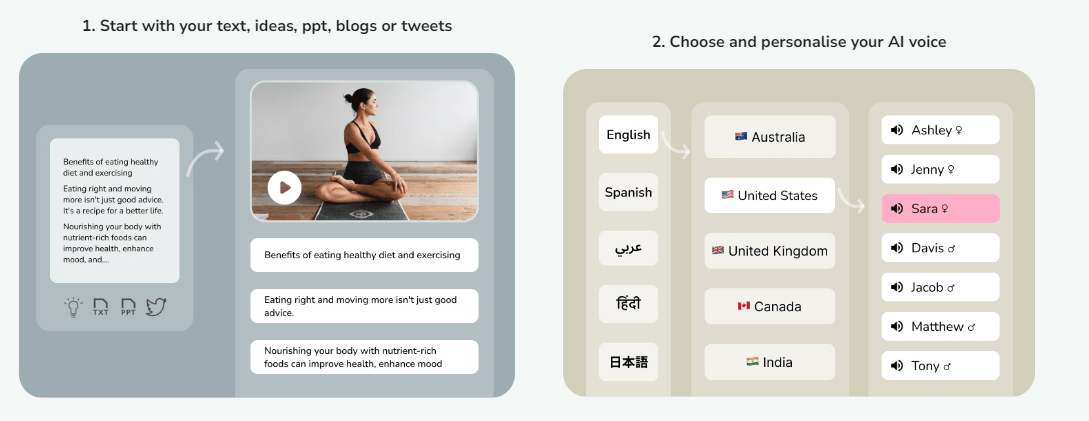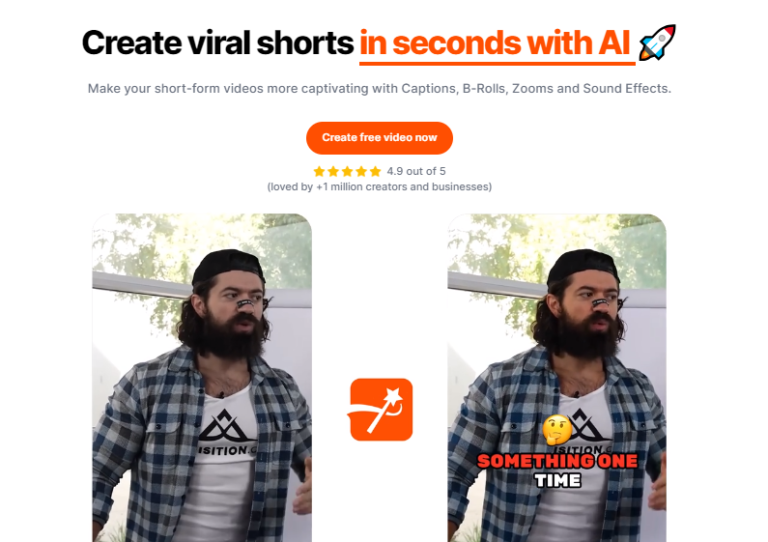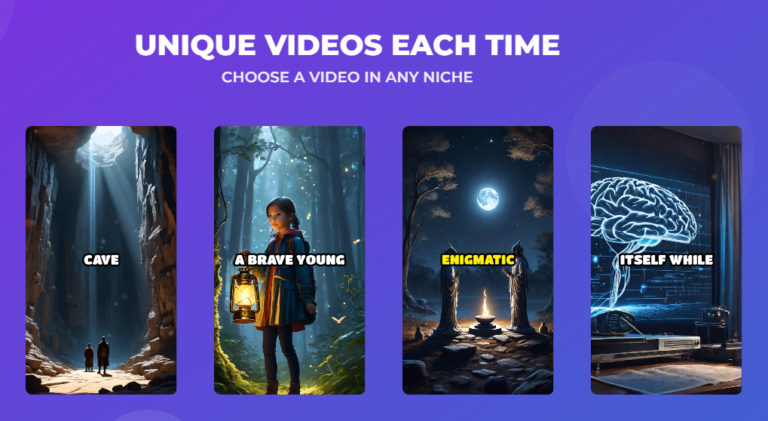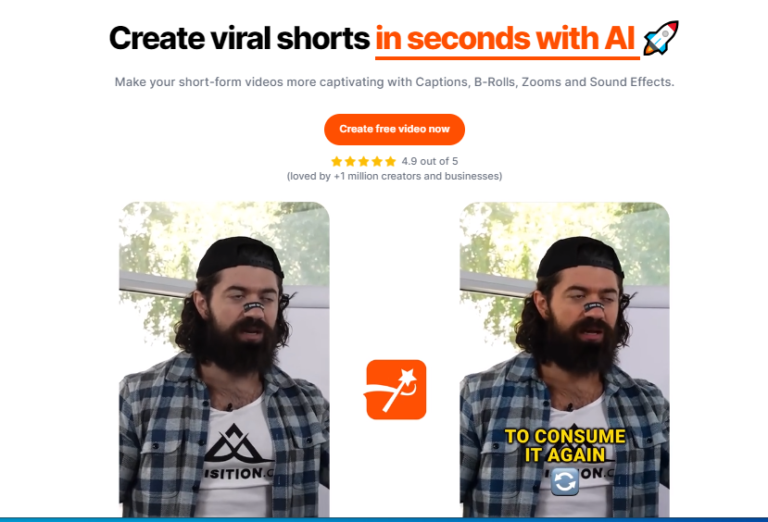Discover the power of Fliki, an AI-driven video creation platform. This comprehensive review explores features, benefits, pricing, and more. Learn how Fliki can revolutionize your content creation process.
Introduction
In today’s fast-paced digital world, creating engaging video content has become essential for businesses and individuals alike. However, the process of video creation can be time-consuming and resource-intensive. This is where Fliki comes in.
Fliki is an innovative AI-powered platform that simplifies the video creation process by transforming text into captivating videos. With its user-friendly interface and impressive features, Fliki has gained significant popularity among content creators, marketers, and educators.
In this comprehensive review, we will delve into the depths of Fliki, exploring its key features, benefits, pricing plans, and user experience. We will also address common questions and provide insights to help you determine if Fliki is the right tool for your video creation needs.
Watch how Fliki AI turns any idea into a video instantly!
Get Started With Fliki AI Today!
Key Features of Fliki
Text-to-Video Conversion
- Effortless transformation of text into visually appealing videos
- Wide range of customizable templates and styles
- Support for various video formats and resolutions
AI-Powered Voiceovers
- Natural-sounding AI voices in multiple languages and accents
- Customizable voice tone and pitch
- Lip-sync synchronization for enhanced realism
Video Editing and Customization
- Intuitive drag-and-drop video editor
- Add images, music, and effects
- Trim, crop, and merge video clips seamlessly
Stock Media Library
- Extensive collection of royalty-free images, videos, and music
- High-quality visuals to enhance video production
Social Media Integration
- Direct sharing of videos to popular platforms
- Optimized video formats for different social media channels
Benefits of Using Fliki
Time-Saving
- Streamlined video creation process
- Increased productivity and efficiency
Cost-Effective
- Eliminate the need for professional video production
- Affordable pricing plans
- Professional-looking videos with stunning visuals and audio
- Customizable to match your brand identity
Accessibility
- User-friendly interface for creators of all skill levels
- No technical expertise required
Versatility
- Create videos for various purposes, including marketing, education, and personal use
How Fliki Works
Fliki’s user-friendly platform follows a straightforward process:
- Input Text: Enter your script or text content.
- Choose Template: Select a suitable template for your video.
- Customize: Add images, music, and voiceovers.
- Edit: Fine-tune your video using the built-in editor.
- Export: Render and download your finished video.
Fliki Pricing Plans: A Breakdown
Fliki offers several pricing plans to cater to different user needs and budgets. Here’s a breakdown of the available options:
Free Plan
- Ideal for: Beginners and those wanting to test the platform.
- Features: Limited access to features, shorter video length, and watermarked outputs.
Basic Plan
- Ideal for: Individuals and small businesses with basic video needs.
- Features: Increased video length, more features, and potentially ad-free outputs.
Standard Plan
- Ideal for: Growing businesses and content creators requiring more advanced features.
- Features: Longer video length, high-quality outputs, and additional customization options.
Premium Plan
- Ideal for: Enterprise-level users and large-scale video production.
- Features: Unlimited features, priority support, and custom branding options.
Note: The specific features, prices, and limitations of each plan may vary. It’s recommended to visit the official Fliki website for the most up-to-date information.
Factors to Consider When Choosing a Plan
- Video length: Determine the average length of your desired videos.
- Feature requirements: Identify the essential features for your video creation process.
- Budget: Consider your allocated budget for the video creation tool.
- Scalability: Evaluate if the plan can accommodate future growth.
By carefully considering these factors, you can select the Fliki plan that best suits your video production needs.
Fliki User Experience
Fliki boasts an intuitive interface that makes video creation accessible to users of all levels. The platform is responsive and efficient, allowing for a smooth workflow. However, user experience may vary depending on the complexity of the video project.
Fliki vs. Competitors
While Fliki is a strong contender in the text-to-video market, it’s essential to compare it with other popular options. Consider factors such as pricing, features, ease of use, and output quality when making a decision.
Fliki Customer Support
Fliki provides customer support through various channels, including email, live chat, and online resources. The quality and responsiveness of their support team are crucial factors to consider.
Fliki Use Cases
Fliki has a wide range of applications across various industries:
- Marketing: Create engaging video ads, product demos, and explainer videos.
- Education: Develop educational videos, tutorials, and presentations.
- Social Media: Produce short-form videos for platforms like TikTok, Instagram, and YouTube.
- Real Estate: Create virtual property tours and marketing materials.
- E-commerce: Develop product reviews and promotional videos.
Get Started With Fliki AI Today!
Fliki Tips and Tricks
To maximize your Fliki experience, consider the following tips:
- Write Clear and Concise Scripts: Effective scripts are the foundation of engaging videos.
- Experiment with Different Templates: Explore various templates to find the perfect style for your content.
- Optimize Video Length: Consider the target audience and platform when determining video duration.
- Use High-Quality Visuals: Enhance your videos with visually appealing images and footage.
- Add Engaging Music: Background music can significantly impact video mood and engagement.
Frequently Asked Questions (FAQs)
Q: Can I use Fliki for commercial purposes? A: Yes, Fliki allows you to create videos for commercial use.
Q: What video formats does Fliki support? A: Fliki supports various video formats, including MP4, MOV, and AVI.
Q: Can I customize the AI voices on Fliki? A: Yes, you can adjust voice tone, pitch, and speed to some extent.
Q: Is there a free trial for Fliki? A: Check the Fliki website for the latest information on free trials and pricing plans.
Q: Can I use my own images and music in Fliki? A: Yes, you can upload your own media or use Fliki’s stock library.
Q: Is Fliki suitable for beginners? A: Yes, Fliki’s user-friendly interface makes it accessible to users of all skill levels.
Q: How long does it take to create a video with Fliki? A: The video creation time depends on the video length, complexity, and your editing preferences.
Get Started With Fliki AI Today!
Conclusion
Fliki is a powerful and versatile tool that has the potential to revolutionize the way you create videos. Its user-friendly interface, impressive features, and affordable pricing make it an attractive option for content creators of all kinds. By leveraging Fliki’s capabilities, you can produce high-quality videos efficiently and effectively. Whether you’re a seasoned video professional or just starting out, Fliki can help you achieve your video creation goals.
Discover more from ZornSoftware
Subscribe to get the latest posts sent to your email.