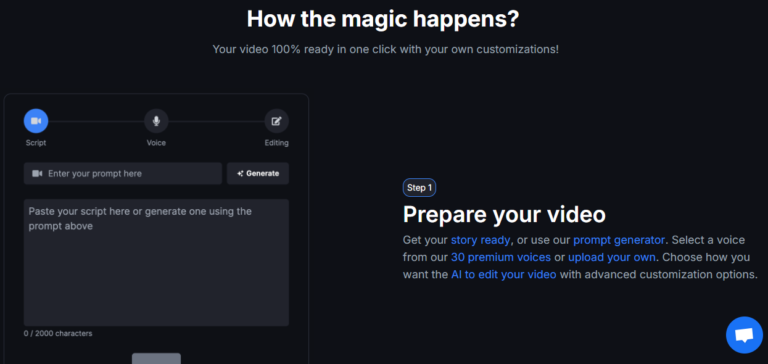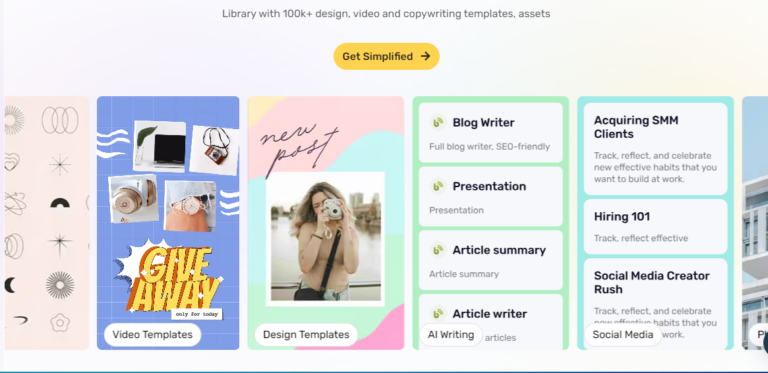Ditch manual drudgery! This comprehensive guide explores the transformative potential of AI-powered YouTube automation, equipping creators with cutting-edge strategies to optimize workflow, boost engagement, and skyrocket their channel’s growth.
Introduction
The YouTube landscape is ever-evolving, demanding continuous adaptation from creators. In this relentless pursuit of subscriber growth and engagement, a potent weapon has emerged: AI-powered YouTube automation. This game-changer promises to liberate creators from monotonous tasks, streamline workflow, and inject intelligence into every facet of content creation.
But what exactly is YouTube automation with AI, and how can it revolutionize your content journey? Buckle up, intrepid creators, as we delve into the intricacies of this technology and explore its boundless potential to propel your channel to stratospheric heights.
Unveiling the AI Arsenal: Demystifying Automation Tools
1. Scriptwriting and Editing Superpowers: Imagine AI weaving captivating narratives, crafting compelling introductions, and even generating video outlines. Tools like Jasper and ScriptBook leverage their NLP expertise to conjure high-quality scripts, freeing you to focus on your creative flair.
2. Thumbnail Alchemy: Gone are the days of pixelated thumbnails struggling to grab attention. AI-powered tools like Canva and Crello analyze data and trends to generate eye-catching thumbnails that boost click-through rates and entice viewers to delve deeper.
3. Editing Efficiency Unleashed: Repetitive tasks like trimming footage, adding fades, and color correction become a breeze with AI editors like Kapwing and Descript. Automate mundane sequences to save precious time and channel your energy into the heart of your content.
4. SEO Optimization Masterclass: Cracking the YouTube algorithm code can be a daunting task. But AI tools like VidIQ and TubeBuddy harness data-driven insights to suggest relevant keywords, optimize titles and descriptions, and ensure your videos reach the right audience.
5. Engagement Amplification: Fostering an active community is crucial for long-term success. AI assistants like SocialBee and Later schedule social media posts, respond to comments, and analyze audience sentiment, enabling you to stay connected with your viewers and nurture strong relationships.
Why InVideo AI Should Be Your YouTube Automation Game Changer
So you’re ready to harness the power of AI to streamline your YouTube workflow and elevate your content? Look no further than InVideo AI. This all-in-one platform, packed with powerful AI tools and intuitive features, offers a compelling proposition for creators of all levels. Let’s delve into the reasons why InVideo AI should be your go-to weapon for conquering the YouTube algorithm:
1. One-Stop Shop for YouTube Success: Ditch the juggling act of multiple platforms! InVideo AI boasts a comprehensive suite of tools that cover every step of your content creation journey, from AI-powered scriptwriting and voiceovers to effortless video editing and optimization. Save time, resources, and mental energy by having everything you need under one roof.
2. Unleash Your Inner Spielberg with AI Scriptwriting: Struggling with writer’s block? InVideo AI’s smart script generator is your knight in shining armor. Simply input your topic or keywords, and watch as the AI weaves captivating narratives, outlines your video structure, and even generates professional voiceovers in various languages.
3. From Text to Stunning in Minutes: Turn your ideas into polished videos with minimal effort. InVideo AI’s vast library of stock footage, animations, and music provides everything you need to create visually captivating content. Drag and drop elements, choose from pre-made templates, and let the AI handle the editing heavy lifting with features like automatic scene transitions and color correction.
4. SEO Smarts: Get Found, Get Seen, Get Subscribers: Stop shouting into the void! InVideo AI analyzes your content and suggests relevant keywords, titles, and descriptions to ensure your videos rank high in YouTube searches. This data-driven approach puts your content in front of the right audience, boosting your organic reach and attracting new subscribers.
5. More Than Just YouTube: Experiment and Dominate: Don’t get stuck in the “video essay” rut! InVideo AI empowers you to explore diverse formats, including explainer videos, social media snippets, product demos, and even short films. This versatility lets you cater to different audience preferences, keep your content fresh, and experiment with new storytelling styles.
6. Budget-Friendly Tools for Big Dreams: InVideo AI understands that creativity shouldn’t be hindered by financial constraints. Their flexible pricing plans offer generous free tiers and affordable paid options, ensuring that everyone, from casual creators to seasoned professionals, can leverage the power of AI.
7. Innovation Never Sleeps: The InVideo team is constantly pushing the boundaries of what’s possible. They regularly roll out new features, templates, and music libraries, keeping your content on-trend and engaging your viewers with fresh surprises.
8. User-Friendly Interface: No Tech Degrees Required: Even if you’re a tech novice, InVideo AI welcomes you with open arms. Its intuitive interface makes it easy to navigate and utilize its powerful features. Drag-and-drop functionality, clear tutorials, and helpful support ensure a smooth experience for creators of all skill levels.
Watch how Invideo AI turns any idea into a video instantly!
Get Started With Invideo AI Today!
Pricing Plans for Every Creator
InVideo AI caters to diverse needs with its flexible pricing structure:
- Free Plan: Perfect for beginners, offering basic video editing, limited stock footage, and 10 exports per month.
- Plus Plan: For those looking for more, it unlocks unlimited voiceovers, HD exports, additional video templates, and more at $10/month.
- Pro Plan: Ideal for serious creators, offering advanced features like green screen effects, custom watermarks, priority support, and 200 exports per month for $30/month.
Unlock Your YouTube Potential with InVideo AI:
Ready to say goodbye to tedious tasks and hello to a streamlined, efficient, and creative workflow? InVideo AI is your key to conquering the YouTube algorithm and achieving your content goals. Sign up for their free plan today and experience the power of AI-powered video creation firsthand.
Conquering Content Creation: Automation in Action
1. Script-to-Video Magic: Tools like Lumen5 and Synthesia transform scripts into dynamic, AI-powered videos with voiceovers, animations, and even stock footage. For creators short on time or resources, this technology opens up a world of efficient content creation.
2. Live Streaming Automation: Captivate your audience with interactive live streams even when you’re offline. Tools like Streamlabs and Restream schedule automatic broadcasts, engage viewers with AI chatbots, and manage your live presence seamlessly.
3. Multi-Lingual Mastery: Reach a global audience with AI-powered translation and subtitling. Tools like Otter.ai and Rev transcribe your videos, while platforms like YouTube’s automatic captioning feature ensure your content resonates with viewers worldwide.
4. Repurposing and Remixing: Breathe new life into existing content with AI. Tools like Biteable and Lumen5 automatically generate short clips, teasers, and social media snippets from your longer videos, maximizing the reach and engagement potential of your work.
5. Personalized Recommendations: AI can personalize your audience’s experience. Platforms like YouTube Music and Netflix leverage AI to recommend videos based on viewers’ watch history and preferences, keeping them engaged and coming back for more.
6. Building a Loyal Tribe: AI can help foster deep connections with your audience. Tools like Khoros and Sprout Social use AI-powered sentiment analysis to identify your most engaged viewers, enabling you to personalize interactions and build stronger relationships.
7. Interactive Playgrounds: Engage your viewers with AI-powered quizzes, polls, and interactive elements within your videos. Platforms like Crowdsignal and Slido boost audience participation and turn passive viewers into active collaborators.
8. Building a Dream Team: Leverage AI to find the perfect collaborators for your channel. Tools like Upwork and Fiverr use AI algorithms to match you with talented editors, animators, and other professionals, expanding your creative horizons and fueling channel growth.
9. Data-Driven Decisions: Don’t fly blind! AI analytics tools like VidIQ and TubeBuddy provide granular insights into your audience demographics, watch time, and engagement metrics. Use this data to inform your content strategy and tailor your videos to resonate with your viewers.
10. Future-Proofing Your Channel: AI is constantly evolving, offering new and exciting possibilities for creators. Stay ahead of the curve by exploring emerging technologies like AI-powered green screens, personalized video recommendations, and even AI-generated characters.
FAQ Corner: Busting the AI Automation Myths
1. Does AI replace human creativity?
Absolutely not! AI is a powerful tool to augment creativity, not replace it. Think of it as a tireless assistant, freeing you to focus on the human touch that makes your content truly unique.
2. Won’t my videos become robotic and soulless?
AI automation is about efficiency, not uniformity. You retain complete control over the style, tone, and message of your content. Use AI to streamline the process, but inject your own personality and passion to keep your viewers hooked.
3. Can AI guarantee success?
While AI provides a significant advantage, success on YouTube still requires dedication, strategy, and high-quality content. Consider AI as a potent ally, but remember, the ultimate responsibility for your channel’s growth lies with you.
4. Is AI automation expensive?
Numerous AI tools offer freemium plans and accessible pricing options. Do your research, experiment with different platforms, and choose solutions that fit your budget and content needs.
5. Is InVideo AI better than other AI-powered video editors?
That depends on your specific needs and priorities. InVideo AI shines with its comprehensive suite of features, user-friendly interface, and affordable pricing options. However, other platforms might offer specific features or advantages, like more detailed animation libraries or advanced editing tools. It’s best to research and compare different options before deciding.
6. Can I use InVideo AI to create videos in languages other than English?
Yes! InVideo AI supports voiceovers in multiple languages, offering flexibility for reaching a wider audience. Additionally, many of their stock footage and music libraries cater to diverse international themes.
7. Is the free plan enough for my needs?
The free plan is a great way to get familiar with InVideo AI’s interface and core features. However, limitations like export restrictions and limited stock footage might hinder your creative freedom for longer or more complex videos. Consider upgrading to a paid plan if you plan to regularly create content.
8. Does InVideo AI offer copyright-free music and footage?
Yes, a large portion of the content library falls under royalty-free licenses, meaning you can use them in your videos without worry. However, always double-check individual assets to ensure proper licensing.
9. Can I learn how to use InVideo AI without any prior video editing experience?
Absolutely! InVideo AI features a vast collection of tutorials, webinars, and detailed documentation designed for users of all skill levels. Their intuitive interface also makes it easy to pick up on the basics quickly.
10. Does InVideo AI guarantee my YouTube success?
While InVideo AI offers powerful tools and insights, YouTube success relies on various factors like consistent content creation, audience engagement, and strong SEO strategies. However, InVideo AI can undoubtedly significantly increase your efficiency, optimize your content, and boost your discoverability, giving you a significant advantage in the competitive YouTube landscape.
11. What kind of support does InVideo AI offer?
InVideo AI provides comprehensive support options, including email support, a knowledge base, and even live chat functionality on their website. Their team is known for being responsive and helpful, ready to assist you with any questions or technical issues.
12. Are there any hidden costs or fees associated with InVideo AI?
None whatsoever! InVideo AI’s pricing plans are transparent and upfront, with no hidden fees or unexpected charges. You can upgrade or downgrade your plan at any time, and their payment system is secure and reliable.
13. Can I export my videos in high quality?
Absolutely! Paid plans allow you to export your videos in HD and even 4K resolution, ensuring professional-looking content that will impress your viewers.
14. Does InVideo AI integrate with other platforms?
Yes, InVideo AI offers integrations with various social media platforms like Facebook, Instagram, and YouTube, allowing you to easily share your videos directly after creation. They also integrate with cloud storage services like Dropbox and Google Drive for convenient asset management.
Conclusion
The era of YouTube automation with AI is not just about streamlining tasks; it’s about unlocking a new level of creative potential and audience engagement. Embrace this technology, wield it as an extension of your creative vision, and watch your channel climb to unprecedented heights. So, creators, step into the future, unleash the power of AI, and conquer the YouTube algorithm with confidence! Remember, the journey to success is fueled by your passion, fueled by your dedication, and powered by the boundless potential of AI. Now, go forth and create!
Discover more from ZornSoftware
Subscribe to get the latest posts sent to your email.